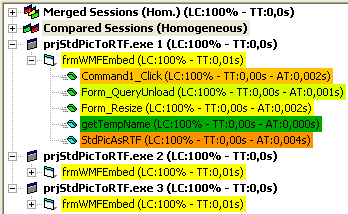
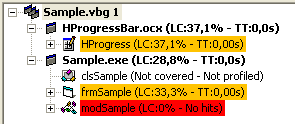
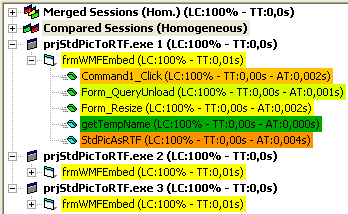
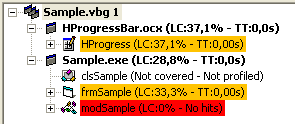
When a session is selected from the session pane, its project(s), modules and procedures appear in the tree pane below. Eventually, if 2 or more sessions are selected, Merge and Compare sessions are added.
Some relevant information is displayed between parenthesis:
LC = Line coverage (number of lines executed / total number of lines)
TT = Total time
AT = Average time (procedures only)
If the Use colors in project tree option is checked, nodes are colored from red (slowest or less covered) to green (fastest or most covered). You can see instantly where is the slow or untested code.
Nodes are hyperlinked to the data grid and source code views. Simply click on a module or procedure node to change the view scope.